Looking for inspiration? See examples of what developers built with Flutter!
Flutter Clock Challenge

Create a beautiful clock face UI
Build a beautiful clock face UI with Flutter for the Lenovo Smart Clock for a chance to win an iMac Pro, Lenovo Smart Display, or Lenovo Smart Clock.
Submissions period has ended on January 20, 2020. Please scroll down to see the results.
Flutter Clock Highlight Reel
Flutter Clock contest is brought to you in partnership with Google Assistant and Lenovo.



All Winners
Check out this article to read more about this year's results.Grand Prize Winner
Particle Clock by Mickel Andersson
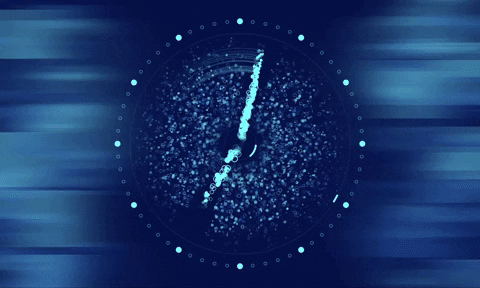
Category Winners
Visual Beauty
Cloom Clock by Filipe Barroso and Francisco Frutuoso

Code Quality
Creative Creator Or Maybe Not Clock by Hubert Henkemeier
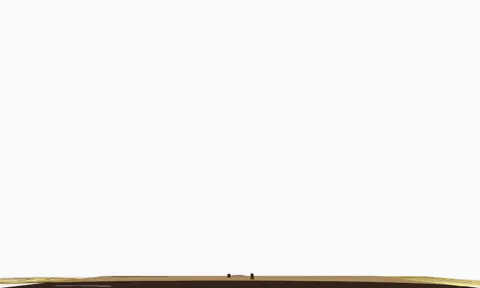
Overall Execution
Humanbeans Clock by Boris Brestnichki

Novelty
Sunset Reflections Clock by Victor Morilla
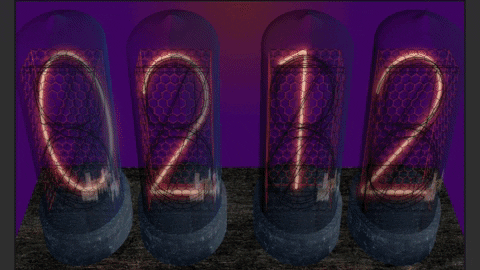
Honorable Mentions
(In alphabetical order)- Agent Clock by Thomas Krueger
- Animal Clock by Sei Lee
- Ants Clock by Pau Picas Sans
- BarBar Clock by Aleksandr Troshkov
- Boating Clock by Yi He
- Circle Clock by Max Bowser
- DJ Clock by Bao Hui Huang
- Dots Clock by Tran Duy Khanh Steffen
- Flutter Clock by Dezso Meszaros
- Flutter Clock by Dominik Roszkowski
- Flutter Clock by Helge Wieding
- Flutter Clock by Masayuki Ono
- Flutter Clock by Vyacheslav Ryabinin
- Freehand Clock by Tyler Hayes
- Generative Clock by Fabian Stein
- Infinity Clock by Akash Divya
- Iso Clock by Scott Cook
- Lofi Clock by Michael Wilson
- Matches Clock by Mikołaj Lenart
- Paper Clock by Ryan Taylor
- Scenery Clock by Valerii Kuznietsov
- Snake Clock by Gilles Devillers
- Star Clock by Philipp Bauer
- Steampunk Clock by Roman Cinis
- Tetris Time Clock by Michael Jentsch



