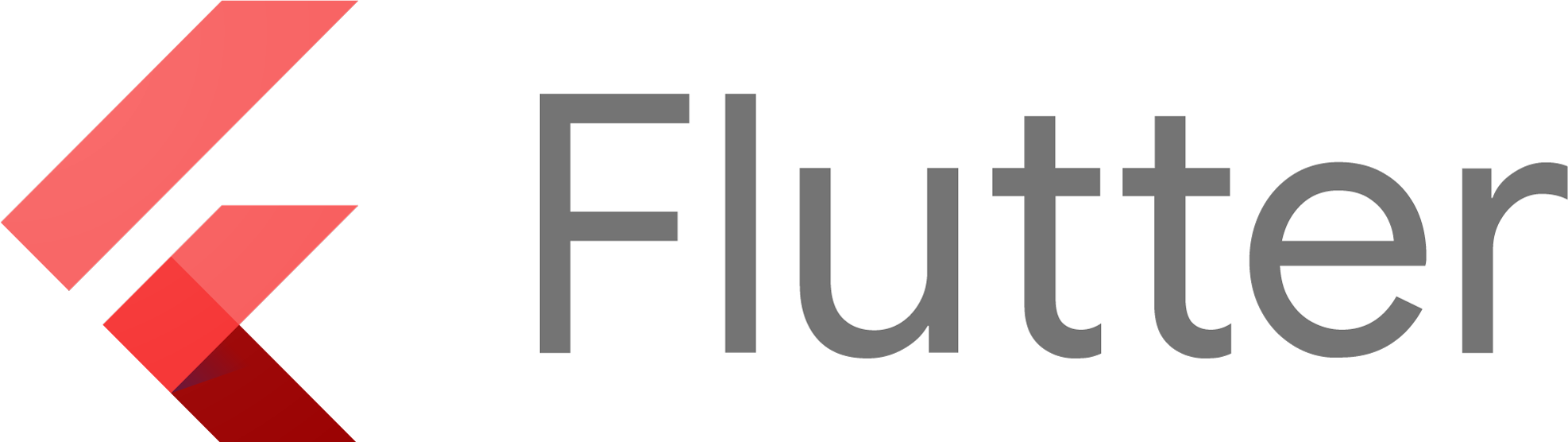Flutter logo
Do not use the Flutter mark or any variant of the Flutter mark in conjunction with the overall name of your application, product, service, or website. Do not alter or use the Flutter mark in a way that may be confusing or misleading, and never use Flutter branding as the most prominent element on your page.
Standard lockup
The standard lockup can be used in slide decks and blog posts. It should never be used in-product or in a way that implies that Flutter is endorsing or has built the product.
Color variations
Light
For lighter backgrounds with overlapping shapes or varied patterns.
Dark
For darker background with overlapping shapes or varied patterns when transparency is not available.
Transparency
For darker background backgrounds with overlapping shapes or varied patterns.
Knockout
For solid darker backgrounds with high contrasts
Logo variations
Vertical lockup
When there is limited horizontal space, a vertical lockup can be used
Logomark
When there is limited vertical and horizontal space, the logomark can be used by itself without the logotype.
Build with Flutter
When referring in the context of another app. This includes in blog posts, press interviews, and in the app itself.
Sizing & Spacing
To ensure legibility, the Flutter lockup and icon should sit within an open space. A minimum margin of space equivalent to the height of a single 'F' should always be maintained around the lockup or icon. A greater margin of space should be proved when possible. The logo should never be overlapped or crowded by text or artwork. Additionally the logo should not be linked to other logos or labels. Only approved brand lockups should be used.
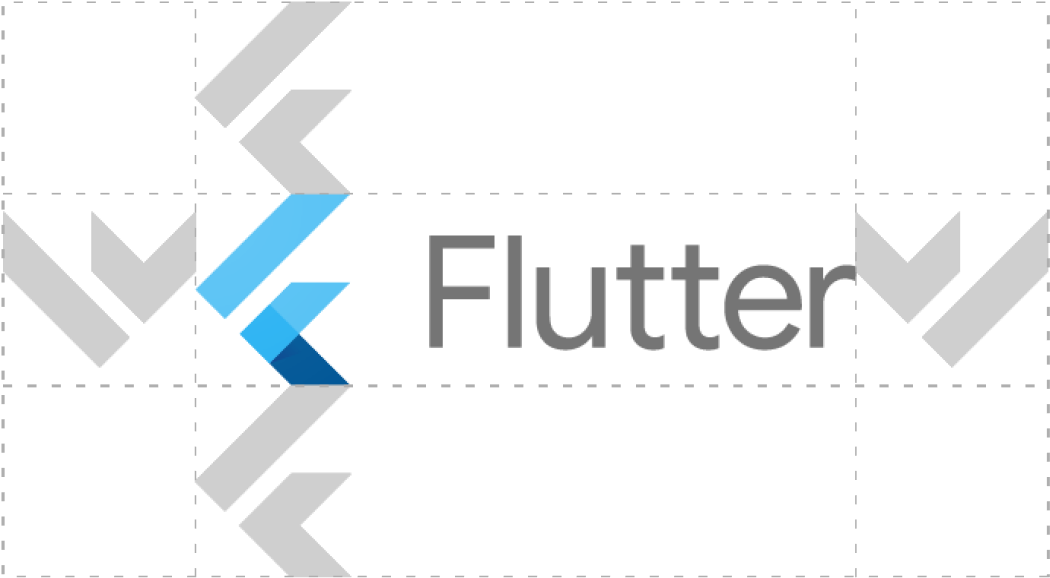
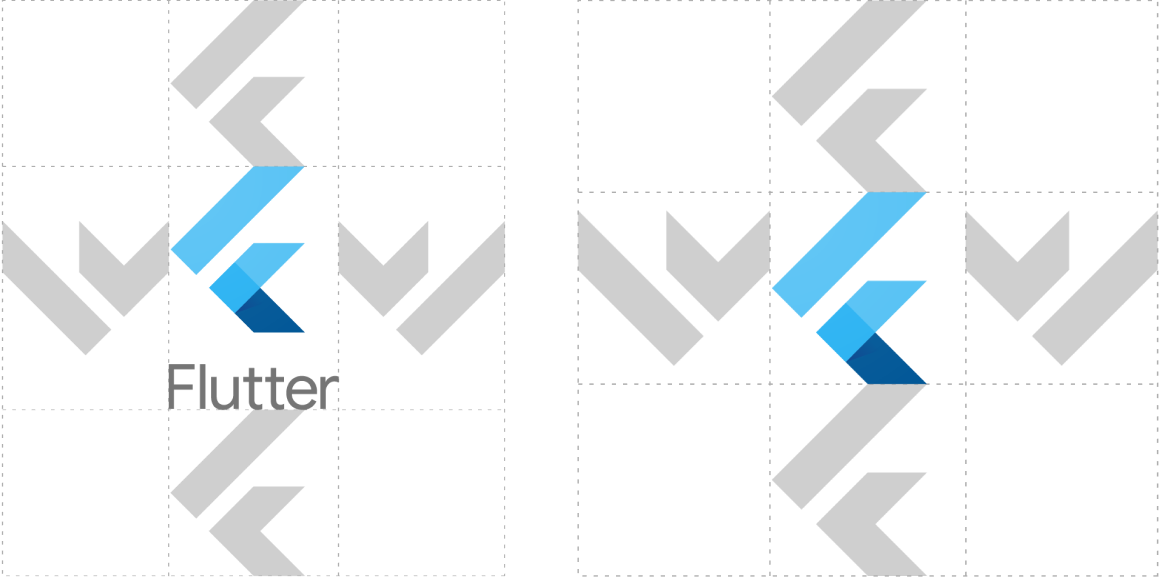
Alignment
The Flutter icon appears off balance when center aligned. When center aligning the icon, use the upper and lower left corners as reference points to provide optical balance.
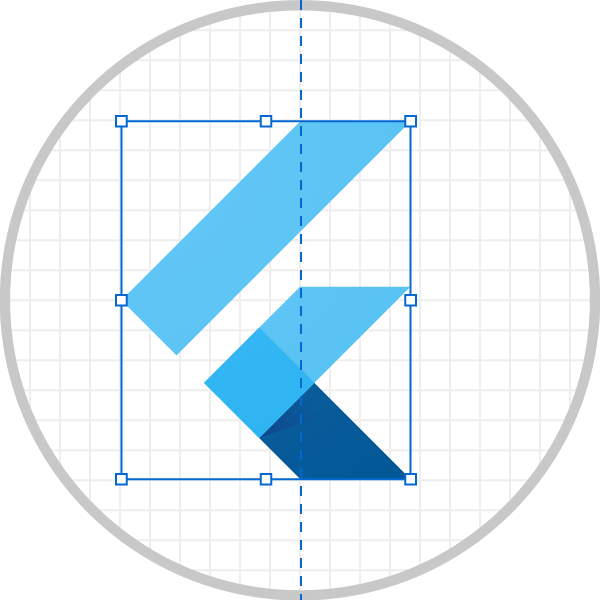
Do: Optically center align the Flutter icon using the upper and lower corners as reference points
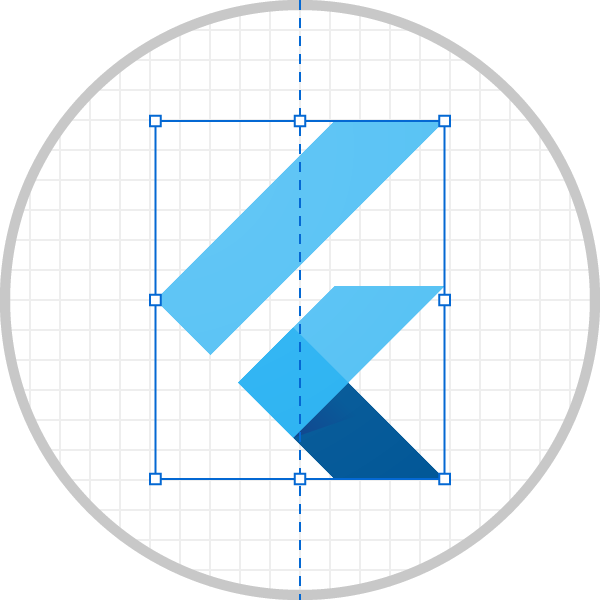
Don't: Geometrically center align the Flutter icon
Contrast
When using the knockout version of the logo, always ensure foreground and background colors pass WCAG AA accessibility standards. WCAG 2.0 level AA requires a contrast ratio of at least 4.5:1 for normal text and 3:1 for large text. WCAG 2.1 requires a contrast ratio of at least 3:1 for graphics and user interface components.
Do: Contrast ratio - 5.29:1, meets WCAG AA standards
Don't: Contrast ratio - 2.23:1, does not meet WCAG AA standards
Ligatures
Turn standard ligatures off when rendering the name 'Flutter' in a headline format. The two 't' characters should remain distinct.
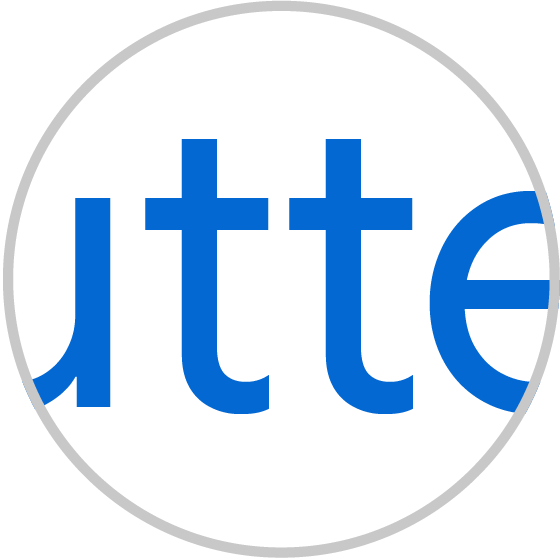
Do: Standard ligatures off

Don't: Standard ligatures on
Colors
Flutter Navy
#042B59
Flutter Blue
#0553B1
Flutter Sky
#027DFD
Primary colors
The logo consists of one primary blue and two accent blue colors.
Red
#F25D50
Yellow
#FFF275
Purple
#6200EE
Green
#1CDAC5
Secondary colors
Flutter also has an extended palette used for background colors and other visualizations.